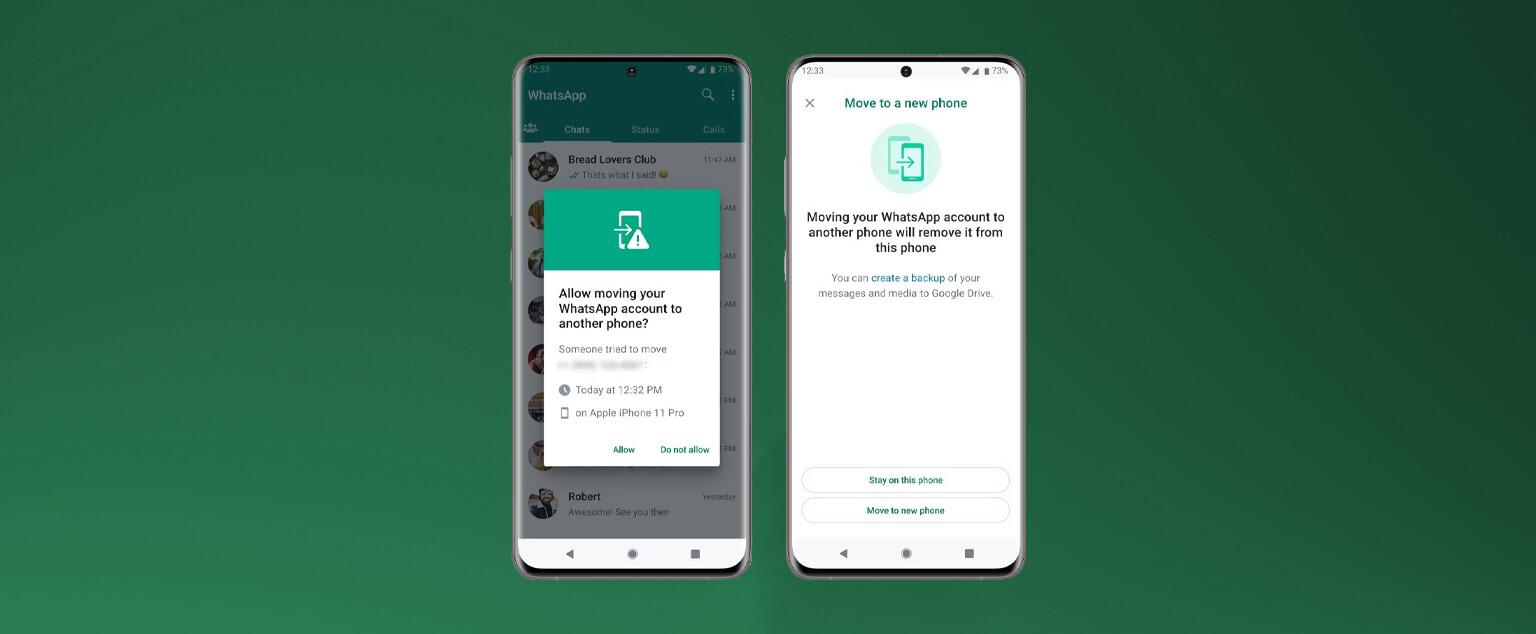Cyber attacks are unauthorized attempts to gain access to computer systems in order to steal, expose, modify, disable, or destroy data.
Cyber-attacks have a number of negative consequences. When an attack is carried out, it can result in data breaches, which can result in data loss or manipulation. Organizations suffer financial losses, customer trust suffers, and reputations suffer. We implement cybersecurity to prevent cyberattacks. Cybersecurity is the process of preventing unauthorized digital access to networks, computer systems, and their components.
In today’s world, there are numerous types of cyber attacks. Knowing the various types of cyberattacks makes it easier to protect our networks and systems from them. We will look closely at the top ten cyber-attacks that, depending on the scale, can affect an individual or a large business.
Let us begin with the various types of cyberattacks on our list:
1. Malware Attack
This is a type of cyberattack that is quite common. Malware is a term that refers to malicious software viruses such as worms, spyware, ransomware, adware, and trojans. The trojan virus masquerades as legitimate software. Spyware is software that steals all of your confidential data without your knowledge, whereas Ransomware blocks access to the network’s key components. Adware is software that displays advertising content on a user’s screen, such as banners.
Now consider how we can avoid a malware attack:
- Make use of antivirus software. It can shield your computer from malware. Popular antivirus software includes Bitdefentder, Eset, and Kaspersky Antivirus.
- Make use of firewalls. Firewalls filter the traffic entering your device. Windows Firewall and Mac Firewall are the default built-in firewalls in Windows and Mac OS X, respectively.
- Keep an eye out for suspicious links and avoid clicking on them.
- Regularly update your operating system and browsers.
2. Phishing Attack
Phishing attacks are one of the most common types of cyberattacks. It is a type of social engineering attack in which the attacker poses as a trusted contact and sends the victim bogus emails. Without realizing it, the victim opens the email and clicks on the malicious link or opens the attachment. As a result, attackers gain access to sensitive information and account credentials. A phishing attack can also be used to install malware.
Phishing attacks can be avoided by taking the following precautions:
- Examine the emails you receive. Most phishing emails contain significant errors, such as spelling mistakes and formatting differences from legitimate sources.
- Utilize an anti-phishing toolbar.
- Keep your passwords up to date.
3. SQL Injection Attack
When a hacker manipulates a standard SQL query on a database-driven website, a Structured Query Language (SQL) injection attack occurs. It is carried out by injecting malicious code into a vulnerable website search box, causing the server to reveal sensitive information.
As a result, the attacker can view, edit, and delete tables in the databases. Through this, attackers can also obtain administrative rights.
To avoid a SQL injection attack, follow these steps:
- Use an intrusion detection system, which is designed to detect unauthorized network access.
- Validate the information provided by the user. A validation process ensures that user input is correct.
4. Man-in-the-Middle Attack
A Man-in-the-Middle (MITM) attack is also referred to as an eavesdropping attack. In this attack, an attacker intercedes between two parties, i.e., the attacker hijacks the session between a client and a host. Hackers steal and manipulate data in this manner. The client-server communication has been cut off, as seen below, and the communication line now goes through the hacker.
MITM attacks can be avoided by taking the following precautions:
- Consider the security of the website you’re using. Encrypt all of your devices.
- Avoid using public Wi-Fi networks.
5. Password Attack
It is a type of attack in which a hacker cracks your password using various password cracking programs and tools such as Aircrack, Cain, Abel, John the Ripper, Hashcat, and others. Password attacks are classified into three types: brute force attacks, dictionary attacks, and keylogger attacks.
Several methods for preventing password attacks are listed below:
- Make use of strong alphanumeric passwords that include special characters.
- Use different passwords for different websites or accounts.
- Update your passwords to reduce your vulnerability to a password attack.
- Do not have any password hints in the open.
6. Denial-of-Service Attack
A Denial-of-Service Attack poses a significant risk to businesses. In this scenario, attackers target systems, servers, or networks and flood them with traffic in order to deplete their resources and bandwidth.
When this happens, the servers become overburdened with incoming requests, causing the website it hosts to shut down or slow down. As a result, legitimate service requests go unanswered. When attackers use multiple compromised systems to launch this attack, it is also known as a DDoS (Distributed Denial-of-Service) attack.
Let’s take a look at how to avoid a DDoS attack:
- To identify malicious traffic, perform a traffic analysis.
- Recognize warning signs such as network slowdowns, intermittent website shutdowns, and so on. In such cases, the organization must take the necessary steps as soon as possible.
- Create an incident response plan, create a checklist, and ensure that your team and data center are prepared to handle a DDoS attack.
- DDoS protection should be outsourced to cloud-based service providers.
7. Insider Threat
An insider threat, as the name implies, involves an insider rather than a third party. In such a case, it could be someone from within the organization who knows everything about it. Insider threats have the potential to do enormous harm.
Insider threats are common in small businesses because employees have access to multiple accounts containing sensitive information. There are numerous reasons for this type of attack, including greed, malice, or even carelessness. Insider threats are difficult to predict and thus difficult to manage.
To avoid an insider threat attack:
- Organizations should have a strong security culture.
- Companies must limit the IT resources that employees have access to based on their job roles.
- Employees must be trained to detect insider threats. This will assist employees in recognizing when a hacker has tampered with or is attempting to misuse the organization’s data.
8. Cryptojacking
Cryptojacking is closely associated with cryptocurrency. Cryptojacking occurs when an attacker gains access to another person’s computer in order to mine cryptocurrency.
The attacker gains access by infecting a website or tricking the victim into clicking on a malicious link. For this, they also use online ads with JavaScript code. Victims are unaware of this because the Crypto mining code operates in the background; the only indication they may see is a delay in execution.
Cryptojacking can be avoided by taking the following steps:
- Cryptojacking can infect even the most vulnerable systems, so keep your software and security apps up to date.
- Employees should receive cryptojacking awareness training to help them detect cryptojacking threats.
- Install an ad blocker because advertisements are a common source of cryptojacking scripts. Extensions such as MinerBlock, which is used to identify and block crypto mining scripts, are also available.
9. Zero-Day Exploit
A Zero-Day Exploit occurs after the announcement of a network vulnerability; in most cases, there is no solution for the vulnerability. As a result, the vendor notifies users of the vulnerability; however, this information also reaches the attackers.
Depending on the vulnerability, the vendor or developer may take any amount of time to resolve the problem. Meanwhile, attackers are focusing on the disclosed vulnerability. They ensure that the vulnerability is exploited even before a patch or solution is implemented.
Zero-day exploits can be avoided by doing the following:
- Patch management processes should be well communicated within organizations. To automate the procedures, use management solutions. As a result, deployment delays are avoided.
- Prepare an incident response plan to assist you in dealing with a cyberattack. Maintain a strategy centered on zero-day attacks. The damage can thus be reduced or avoided entirely.
10. Watering Hole Attack
The victim in this case is a specific group within an organization, region, etc. In such an attack, the attacker targets websites that the targeted group frequently visits. Websites are discovered by either closely monitoring the group or guessing.
Following that, the attackers infect these websites with malware, which infects the systems of the victims. In such an attack, the malware targets the user’s personal information. In this case, the hacker may also gain remote access to the infected computer.
Let’s look at how we can avoid the watering hole attack:
- Update your software to reduce the possibility of an attacker exploiting a vulnerability. Check for security patches on a regular basis.
- Watering hole attacks can be detected using network security tools. When it comes to detecting such suspicious activities, intrusion prevention systems (IPS) perform admirably.
- It is recommended that you conceal your online activities to avoid a watering hole attack. Use a VPN and your browser’s private browsing feature to accomplish this. A VPN provides a secure Internet connection to another network. It serves as a safeguard for your browsing activity. NordVPN is a good VPN example.
How to Prevent Cyber Attacks?
Although we discussed several methods for preventing the various types of cyberattacks, let us summarize and look at a few personal tips that you can use to avoid a cyberattack in general.
- Change your passwords on a regular basis and use difficult-to-crack alphanumeric passwords. Avoid using overly complicated passwords that you might forget. Do not use the same password more than once.
- Regularly update your operating system and applications. This is the first line of defense against any cyber attack. This will eliminate vulnerabilities that hackers frequently exploit. Use legitimate and trusted anti-virus software.
- Use a firewall as well as other network security tools such as intrusion detection systems, access control, application security, and so on.
- Open emails from unknown senders with caution. Examine the emails you receive for flaws and significant errors.
- Use a VPN service. This ensures that the traffic between the VPN server and your device is encrypted.
- Back up your data on a regular basis. Many security professionals believe that having three copies of your data on two different media types and another copy in an off-site location is ideal (cloud storage). As a result, even during a cyber attack, you can erase your system’s data and restore it using a recently performed backup.
- Employees should understand cybersecurity principles. They must be aware of the various types of cyberattacks and how to respond to them.
- Use Two-Factor or Multi-Factor Authentication. To verify themselves, users must provide two different authentication factors with two-factor authentication. We call it multi-factor authentication when you are asked for more than two additional authentication methods in addition to your username and password. This is an important step in securing your account.
- Secure your Wi-Fi networks and stay away from public Wi-Fi without a VPN.
- Protect your mobile device, as it is a common target for cyberattacks. Install apps only from legitimate and trusted sources, and keep your device up to date.