Midjourney is an independent research organization, investigating new thought mediums and increasing the imaginative capacity of the human species Very interesting AI-assisted artwork creation platform. But it’s not what you think, and its operation differs significantly from that of other providers.
Midjourney launched a private beta by invitation only around early March or late February. Because their platform is based on Discord, you will need to create an account if you are not already a member. You join their Server in the same way you would any other Discord, and there are many Channels inside where you can read instructions, see announcements, get help, and, most importantly, create your art. Yes, you can make artwork from their Discord server.
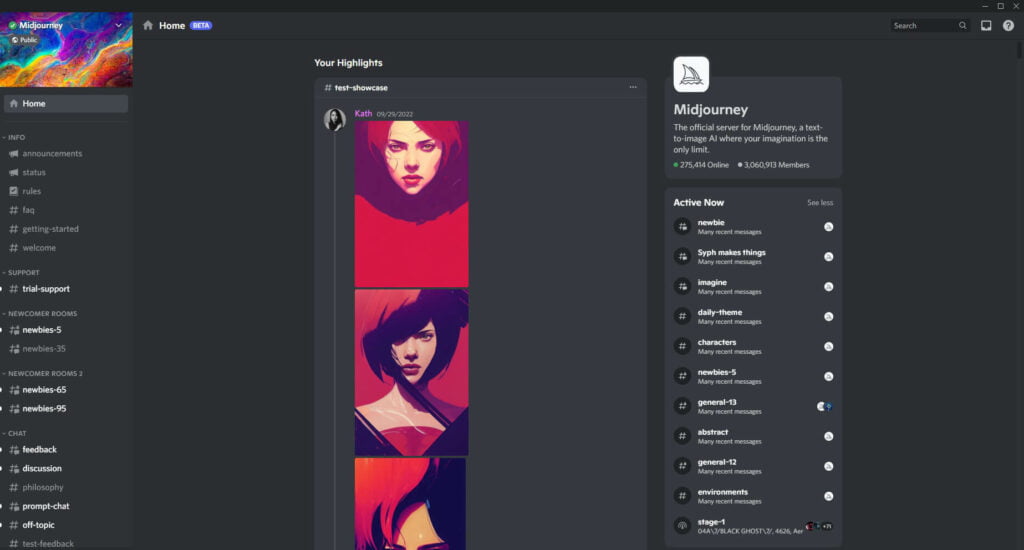
Midjourney Bot
The Midjourney bot, which runs on their server, creates the art. You send it your text-based prompts, and it will generate four diffused images as a small preview from which you can select which ones to create, and then it will generate a higher resolution version.
/imagine prompt: Cyber God/imagine prompt: followed by the actual prompt you want to submit. The Midjourney bot will then begin creating your image, which will appear beneath the prompt. Here is the result of Midjourney bot’s interpretation of your prompt, which produced four images for you to choose from. You have some action buttons below.
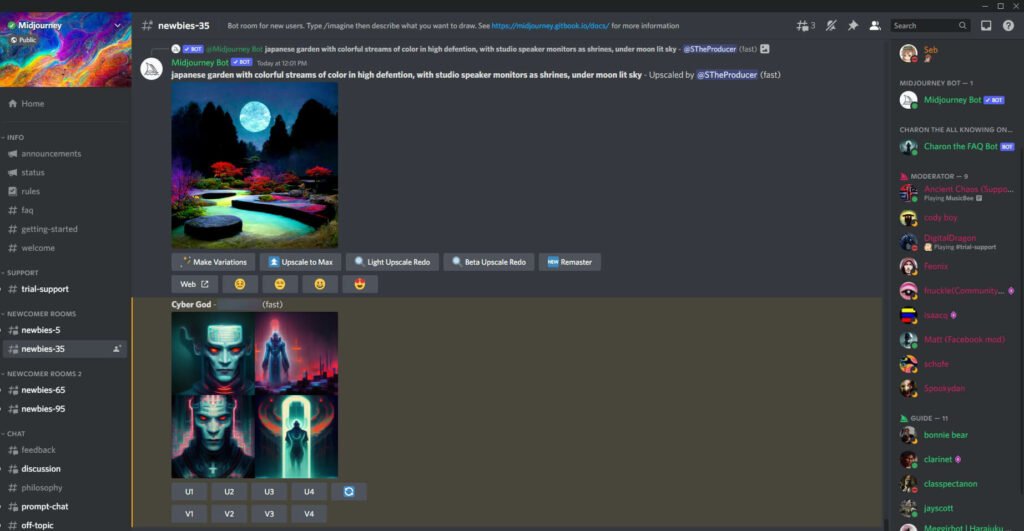
U1/U2/U3/U4 You can increase the resolution of your image while also increasing the level of detail by using these buttons. As you can see, the initial image is not very detailed, but it has a lot of potential to become something very nice.
Other image creation options include Make Variation, Upscale to Max, and Light Upscale Redo. The documentation page for the Midjourney bot contains more information about its parameters and attributes. The Midjourney team is very responsive to community feedback, and as a result, they are constantly fine-tuning and releasing new features.

Variations of an image (V1/V2/V3/V4), this allows you to create variations of an image that you liked in the initial diffusion. The Midjourney bot then uses the nominated image as inspiration to create similar-looking images. This can be a lot of fun if you want to make a series of similar-looking images.



