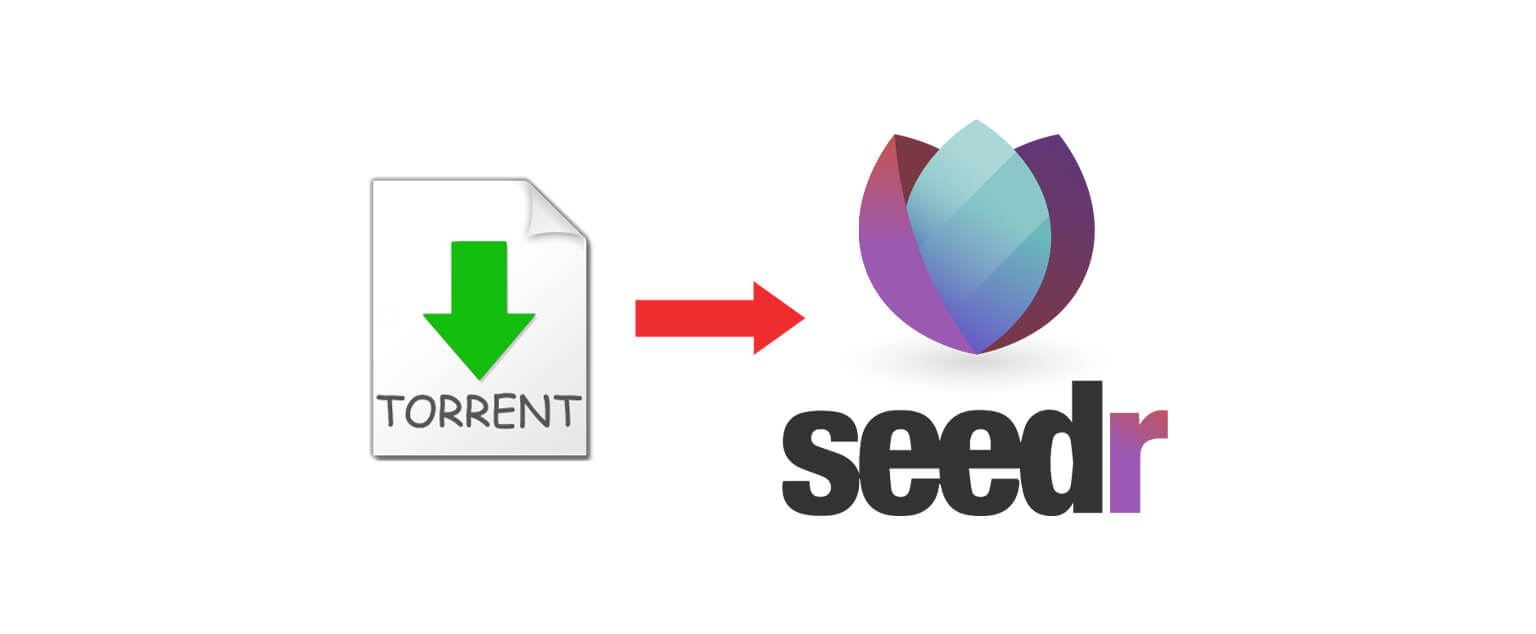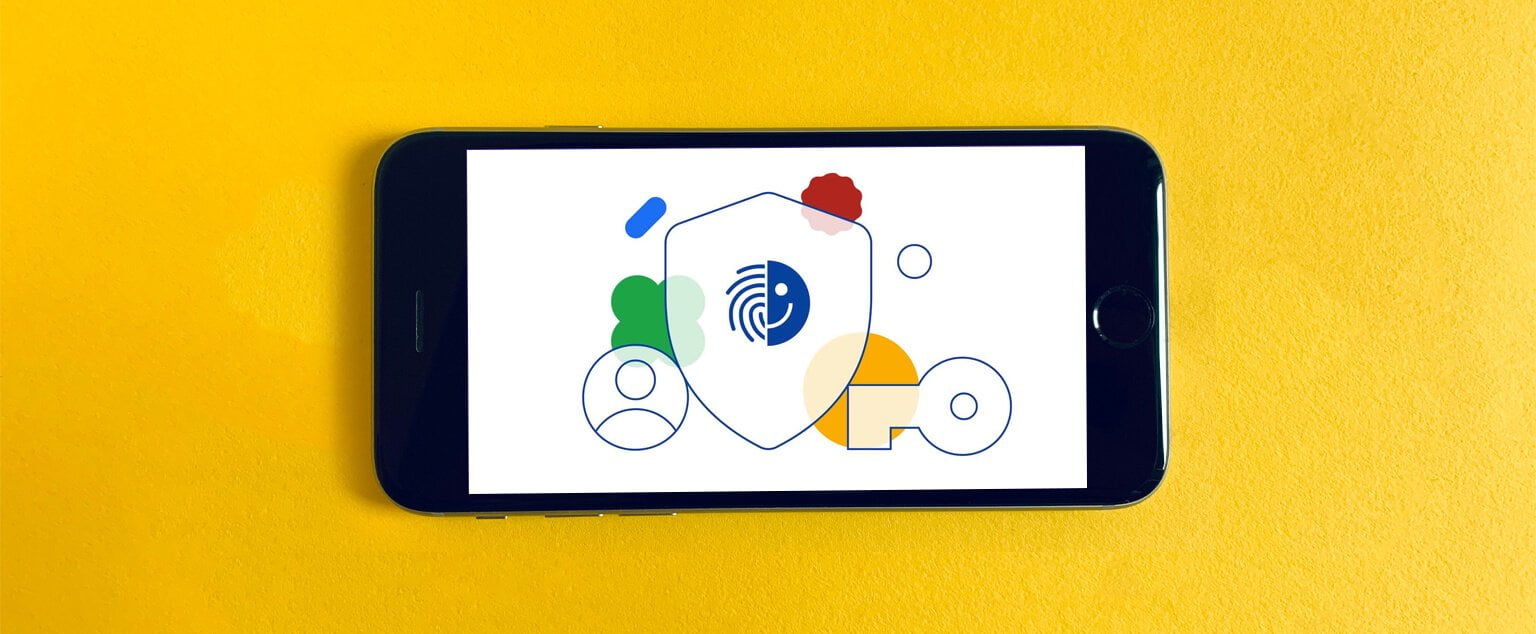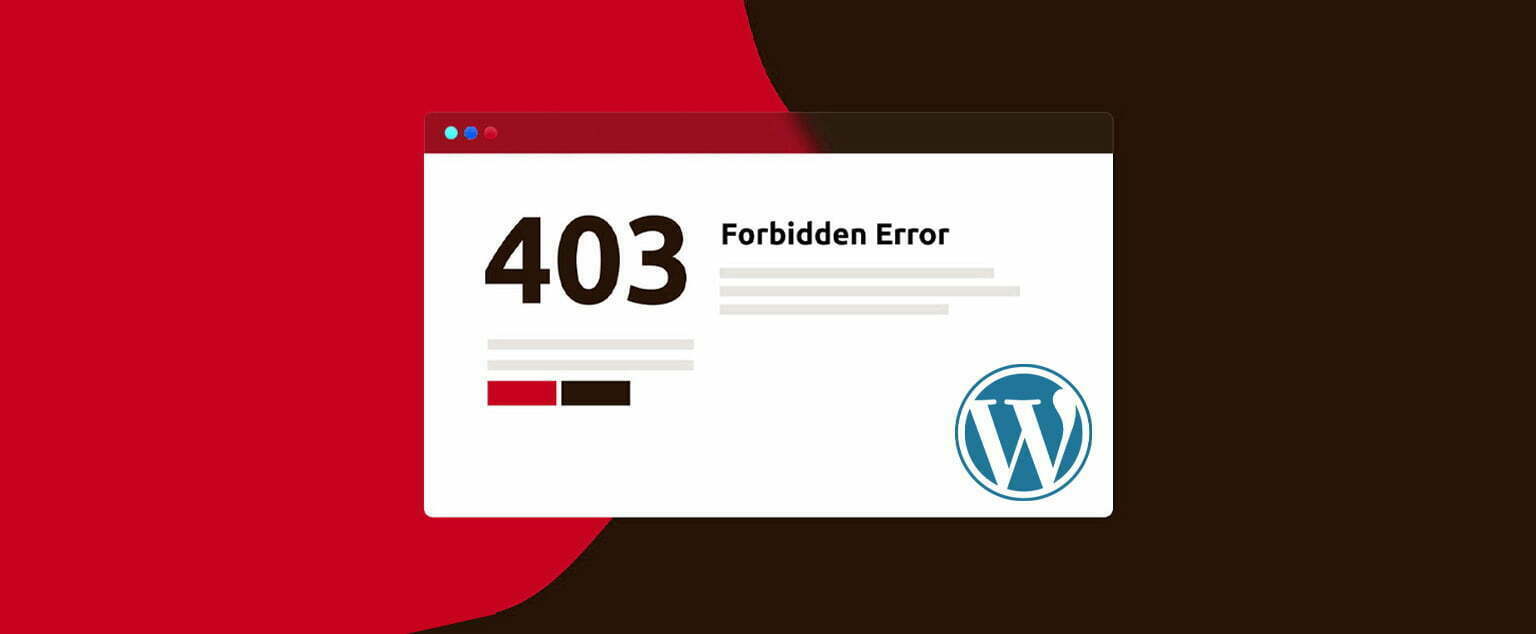Torrents are popular in many countries. There is a new cool game changer in the town of Peer-to-Peer sharing in the world of torrenting. It will completely alter the way you download from torrents. This is the next big thing, and it will most likely kill BitTorrent clients.
Seedr: torrent web client
We’re talking about a cloud-based torrent service in which you don’t even download anything from torrents; instead, some other machine in the cloud does, and you simply download that file at a very fast rate. Here are the top 6 reasons why you should try Seedr right now!
1) You are not required to keep your computer or laptop turned on
We may all understand the concept of Seeders and Leechers after our experiences with torrents. Seeders are those who provide the content on torrents, and leechers are those who consume it, such as you and me. As a result, we frequently encounter situations in which the Seed to Leech ratio is extremely low, necessitating the use of your computer for days in order to download a file from a torrent.
Seedr has changed this. Nothing happens on your system while the cloud machine downloads your desired file from a torrent. Simply add the torrent page, magnetic link, or torrent file to seedr. Now, because the machines in the Seedr cloud are in Europe or the United States, their download rate is faster than that of Asian countries due to lower latency. Once the torrent has finished downloading on the cloud machine, you can pull it down from your assigned cloud folders like a file share.
Seedr provides every free user with 2.5 GB of data, which can be used to save torrent content. Simply put, there is no need to keep your machine running at all hours of the day or night due to a poor Seeder>Leecher ratio. You only need a torrent page link, magnetic link, or torrent file.
2) The download speed is incredible
Because you are downloading your files directly from a server dedicated to you in the Seedr cloud, your download speed will be extremely fast because you are not constrained by the peer-to-peer connection on your bit torrent client.
3) You can stream video files, music, photos, or e-books directly
With Seedr, once the file is in your Seedr folder, you can play it without having to download it to your machine. Those video or audio files will play directly from your Seedr account’s cloud folder.
4) There is no need for torrent client or firewall shaping
Because you are not directly downloading any torrents onto your machine, you do not require U torrent or any other bit torrent client. Furthermore, you do not need to fiddle with your firewall settings to make this work because the actual torrent download is happening somewhere else in the cloud, and we are simply borrowing it from there as a direct download/sharing. Most importantly, seedr can be accessed via your smartphone, iPad, Android tablet, or any other device with a browser. This means that your torrent folder is now mobile; you no longer need to transfer files from one device to another; they are always available in the Seedr folder.
5) Premium features
The free version only allows us to download files up to 2.5 GB in size, but we can increase this capacity by spreading the word and inviting people via Twitter, email, Facebook, or Pinterest. We can upgrade you to Premium with three different subscription types if you need to remove all restrictions:
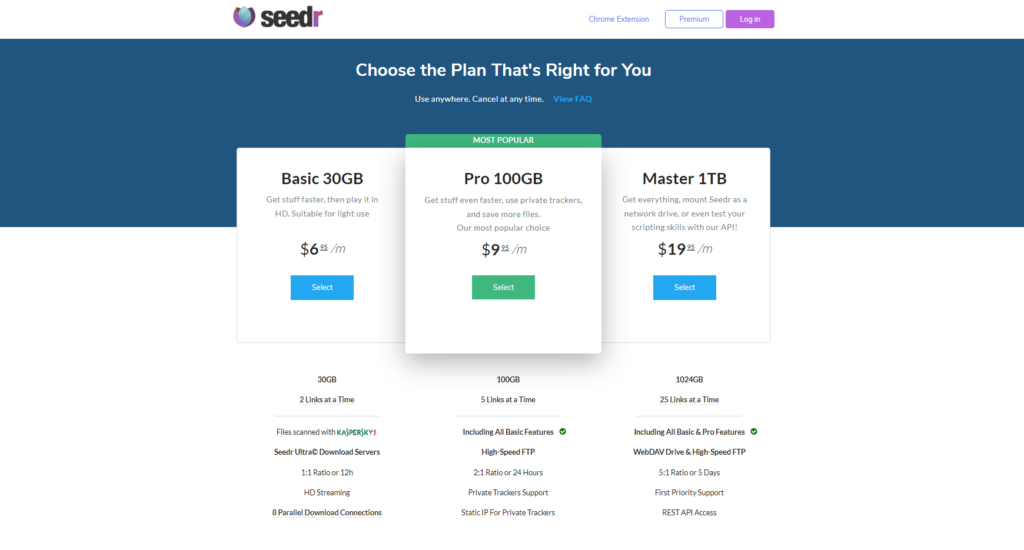
Step by step guide
01. Open a browser. Go to https://www.seedr.cc/
02. To register, enter your email address and password. It is critical that you enter a valid email address; otherwise, we will be unable to complete the registration.
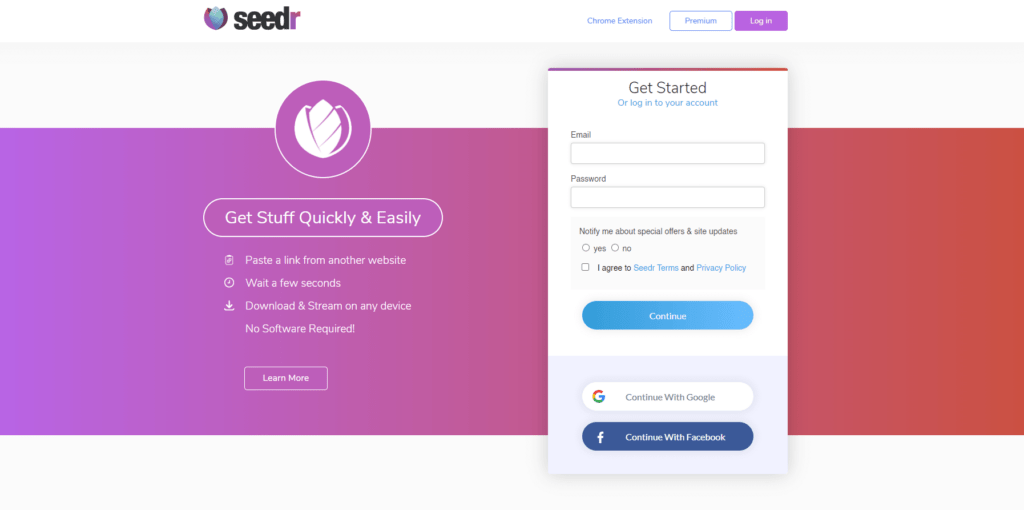
03. Then check the emails’ inboxes, locate the email, and complete the registration. We may have to wait a while, which does not always happen. If this is the case, you should contact the project support team.
04. Once inside the main page, we’ll see something similar to what you have under these lines (without the added file). The next step is to obtain a magnet link or torrent file.
05. Then copy the magnet link paste the link where it says “Paste link URL here” and press Enter. If you have a torrent file, then drag and drop torrent file to seedr.
06. Once the task has been added, you can begin the download. When you hover the cursor over it, the options to download, copy, or delete appear. You can select the first icon. It will offer to download the file in the same way that we would download any other file from the Internet.
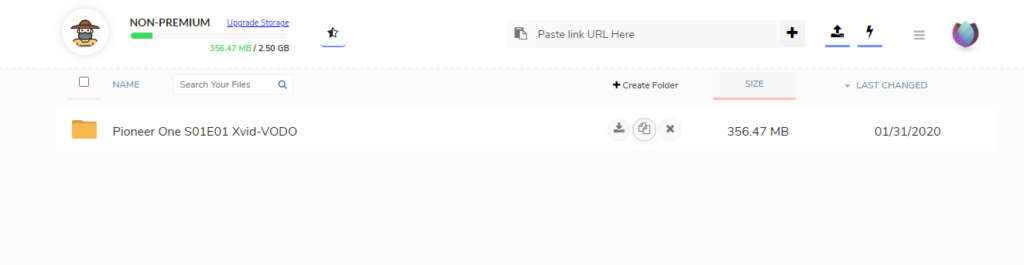
07. Finally, you can unzip the file because Seedr compresses it automatically into ZIP.